Two programs easily available on Ubuntu that let you do this are:
Finch - terminal based IM client and W3M - terminal based web browser!
They're both extremely lightweight since they run in a terminal window and don't hog up any system resources! Here's what you have to do to get them:
W3M:
W3M is already included in Ubuntu 10.10 (Maverick) and if you're running it right now than you probably already have the packages! I'm not certain, but previous releases probably also carry it, at least 10.04 would I'm pretty sure.
If not, in terminal:
sudo apt-get install w3m
After w3m installs, all you have to do to browse the internet from a terminal window is:
w3m http://www.daanish.tumblr.com
Whereas you would replace this blog's address with the website you'd like to browse (d'uh!)
Finch:
Terminal based IM client that runs using the same technology as the popular IM client found in older versions of Ubuntu - Pidgin!
To install Finch, in Terminal:
sudo apt-get install finch
After it installs, type ''finch'' in terminal to get it up and running. Here are some useful shortcuts:
Switch between windows: ALT + N (next window) ALT + P (previous window)
Resize selected window: ALT + R (use arrow signs on keyboard)
Move selected window across the screen: ALT + M (use arrow signs on keyboard
Quit: ALT + Q
Here's a screenshot of me having some fun with Finch in Ubuntu 10.10:
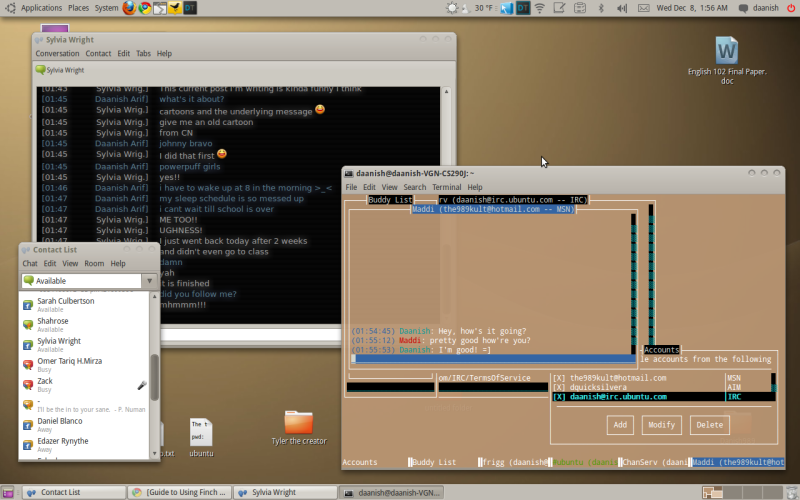
No comments:
Post a Comment